All about JMC Calculator Rectification auto calculation
Attention!
This service is not free. You must have a positive rectification balance to be able to create calculation tasks.
On our project, there is a unique opportunity to rectify a horoscope using an automatic search and report generation system.
All you have to do is select a horoscope that meets the following conditions:
- Birth time error does not exceed 15 minutes. For example, you know that you were born around 9 am. Your horoscope is saved with a birth time of 9:00. Then the calculation will cover the interval from 8:45 am to 9:15 am.
- The birth place coordinates are known to within minutes (if the birth took place in a big city, then you need to know the coordinates of a specific area, and even better of a house / hospital).
- The sex of the owner of the horoscope is known and saved in the program (see the picture below).
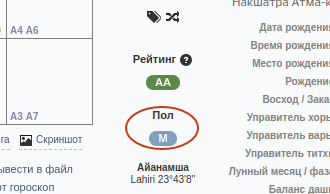
The rectification process will cycle through the designated interval second by second to compile a report, which you can view upon completing of the calculations. It should be noted that the conclusion about the correct time of birth cannot be made solely on the basis of the computed results. The purpose of this functionality is to provide data in the most convenient form for further analysis. Use complementary techniques, such as life-based rectification, to cross-validate formal and informal rectification methods.
• Input data for calculation •
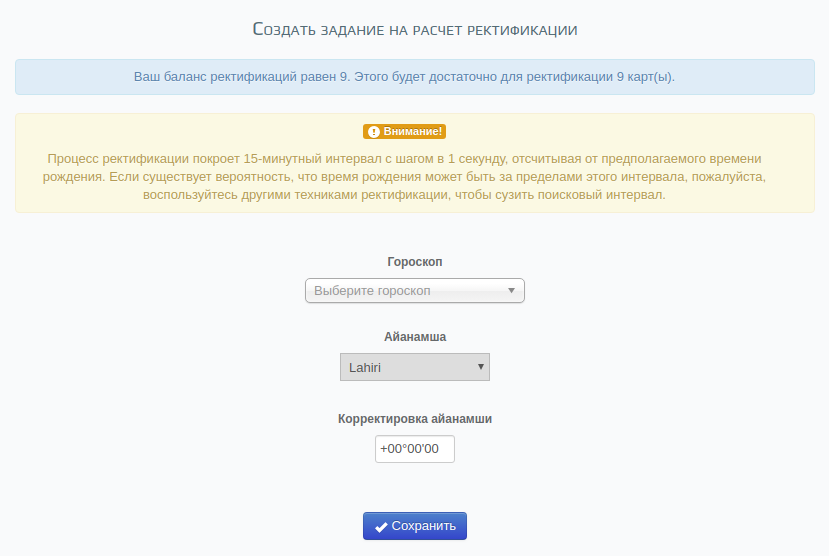
Important! The ayanamsa setting and adjustments for the rectification process should be used for research purposes only. Do not change these settings unnecessarily.
• Results page •
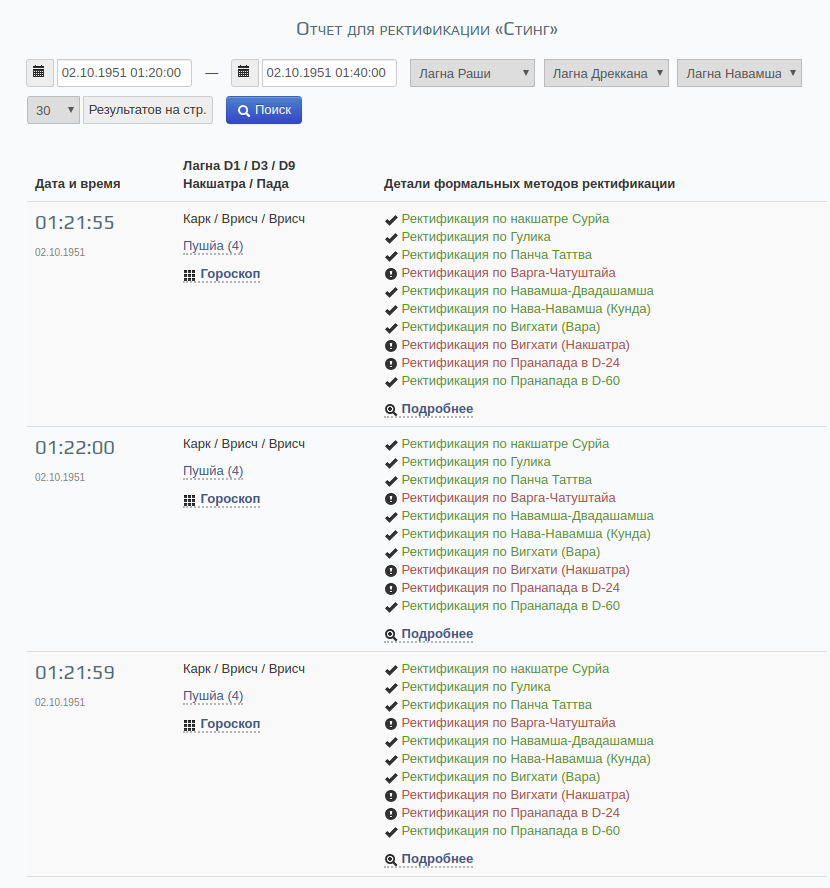
• Results page: rectification details •
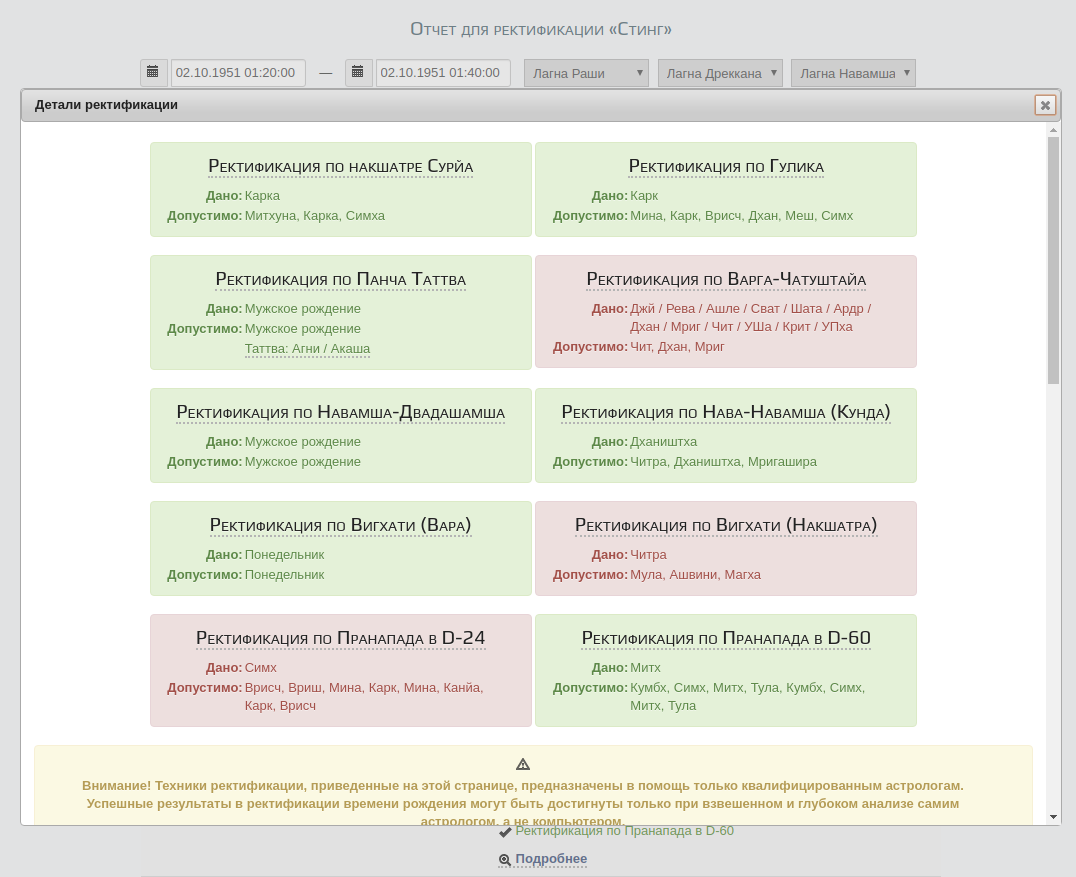
Important! The process will take some time (up to several hours). Upon completion of the calculations, you will receive an email with a link to view the report and analyze the results.
 Calculator
Calculator 









